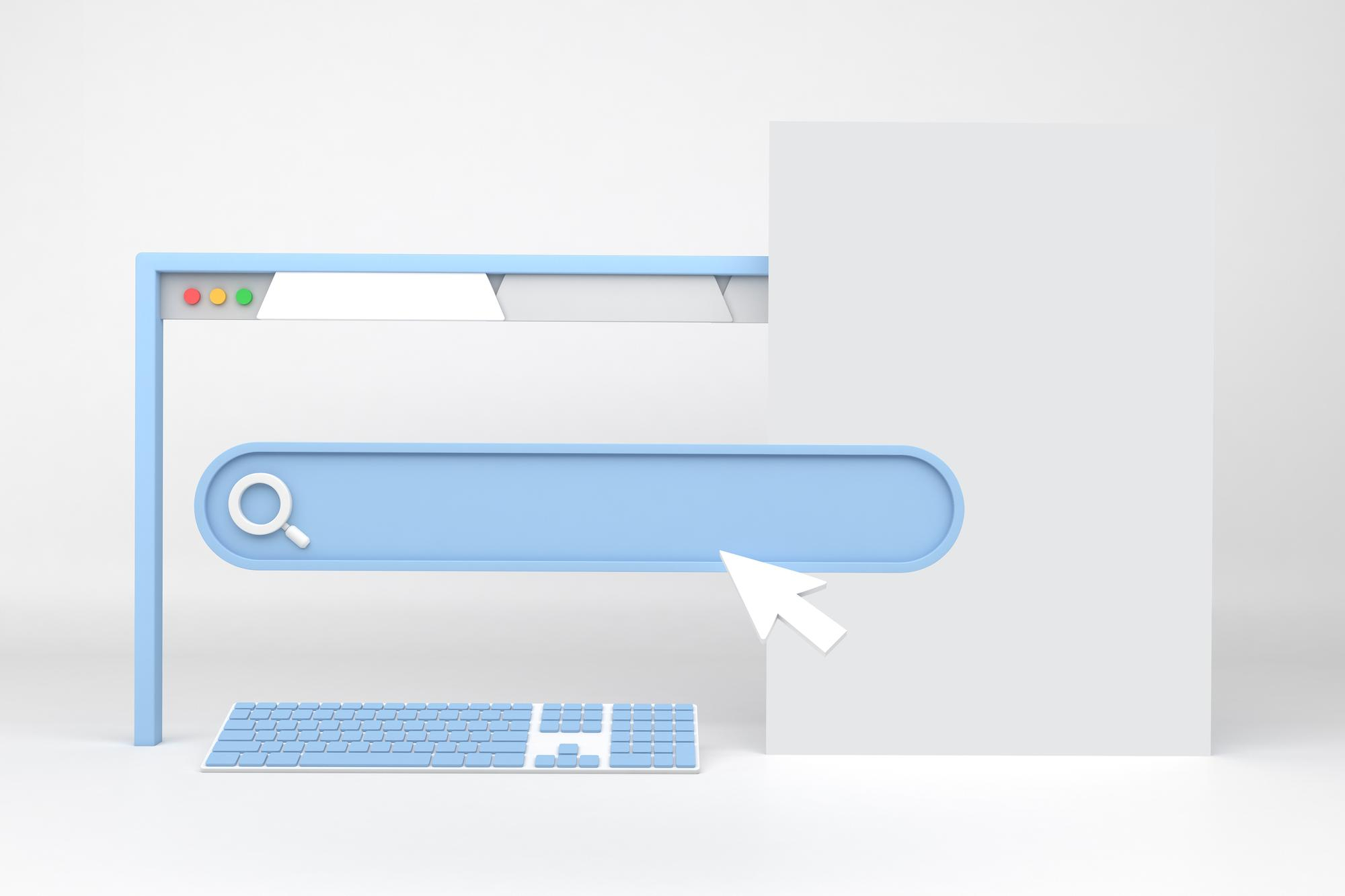Keeping your website secure and protecting your visitors’ privacy is a top SEO priority. One often-overlooked tool to boost security is the noreferrer attribute.
While it might not get as much attention as other SEO strategies, knowing what noreferrer is can help you make smarter decisions when managing links on your site!
Defining Noreferrer
In a nutshell, noreferrer is an HTML link attribute that prevents the browser from sending the HTTP referrer header to the destination website when a user clicks a hyperlink. The referrer header typically contains information about the URL of the page that referred the user to the destination.
For example, if someone clicks a link on your website to visit another site, the destination site would normally receive information about the page on your site where the link was clicked. By adding the noreferrer attribute to the hyperlink, you ensure that no such referrer data is sent.
The noreferrer attribute is represented within the rel attribute of a hyperlink, often paired with noopener for additional security.
How Noreferrer Works
To fully understand what noreferrer is, it’s essential to break down its functionality:
- Suppressing Referrer Data
When a link includes the noreferrer attribute, the browser suppresses the referrer information that would normally be sent via the HTTP header. This means the destination website cannot see where the user came from.
- Enhancing Privacy
The noreferrer attribute is particularly useful for protecting user privacy. By not sharing referrer information, you can prevent unintended exposure of sensitive URLs or user data.
- Browser Compatibility
Most modern browsers, including Chrome, Firefox, Edge, and Safari, support the noreferrer attribute. However, some older browsers may not recognize it, so it’s essential to test its behavior across your target audience’s preferred platforms.
- Pairing with Noopener
While noreferrer and noopener serve different purposes, they are often used together to maximize security. Noopener prevents the new tab or window from accessing the original page’s context, while noreferrer hides the referrer information.
Why Was Noreferrer Introduced?
To understand what noreferrer is, it’s helpful to look at the reasons for its introduction:
- Protecting Privacy
In scenarios where URLs contain sensitive information, such as query parameters with user IDs or session tokens, sharing referrer data could expose users to privacy risks. The noreferrer attribute mitigates this by ensuring that such data isn’t passed to third-party websites.
- Enhancing Security
Referrer data can be exploited by malicious actors to launch phishing attacks, analyze site traffic patterns, or gain insights into a website’s internal structure. By using noreferrer, you reduce the chances of such exploitation.
- Improving User Trust
Websites that prioritize user privacy and security by implementing measures like noreferrer are more likely to be perceived as trustworthy, fostering better relationships with their audiences.
Common Scenarios for Using Noreferrer
To better grasp what noreferrer is, consider the scenarios where it is commonly applied:
- External Links
When linking to external sites that you don’t fully trust, using the noreferrer attribute can prevent those sites from collecting data about your users.
- Affiliate or Sponsored Links
If your website contains affiliate or sponsored links, using noreferrer ensures that the destination site doesn’t receive referrer data that could reveal sensitive insights about your site’s performance or traffic.
- Links Containing Sensitive Data
URLs that include sensitive information, such as user session IDs, should be protected with noreferrer to avoid exposing these details to third parties.
- User-Generated Content
For platforms with user-generated content, such as forums or blogs, applying the noreferrer attribute to links in comments or posts can help maintain privacy and security.
Also Read: Big Impacts SERP Can Have on Your SEO Strategy!
Key Characteristics of Noreferrer
To understand what noreferrer is, it’s important to recognize its defining characteristics:
- Privacy-Focused
By removing referrer data, noreferrer prioritizes user privacy and protects sensitive information.
- Non-Impactful to User Experience
From a user’s perspective, links with the noreferrer attribute function the same as regular links. The change is invisible to users and only affects how the browser handles referrer data.
- Widely Supported
Most modern browsers recognize and support the noreferrer attribute, making it a reliable option for web developers and SEO professionals.
- Complementary to Noopener
While noreferrer focuses on privacy, it is often paired with noopener, which enhances security by preventing the destination page from accessing the original page’s context.
Misconceptions About Noreferrer
Despite its benefits, there are some common misconceptions about what noreferrer is:
- It Blocks All Traffic Data
Noreferrer only prevents referrer data from being shared. It does not block analytics tools like Google Analytics from tracking traffic on your own site.
- Negatively Impacts SEO
Even though it limits the visibility of referrer information for the destination site, noreferrer has no adverse effects on your site’s SEO performance.
- Redundant with Noopener
While noreferrer and noopener are often used together, they serve distinct purposes. Noreferrer focuses on privacy, while noopener enhances security by isolating the new tab from the original page.
Want to Get More Technical with Noreferrer? Have a Talk with GetFound!
Noreferrer is a powerful tool that not only boosts user privacy and security but also helps you maintain control over data sharing. Its advantages extend to building trust and aligning with modern privacy standards.
By using noreferrer effectively, you can protect your users and improve your website’s performance. Doesn’t matter if you’re dealing with external links, user-generated content, or sensitive URLs, it’s a smart move. Need more info on how to use it? Just reach out to GetFound—we’re here to provide everything you need!