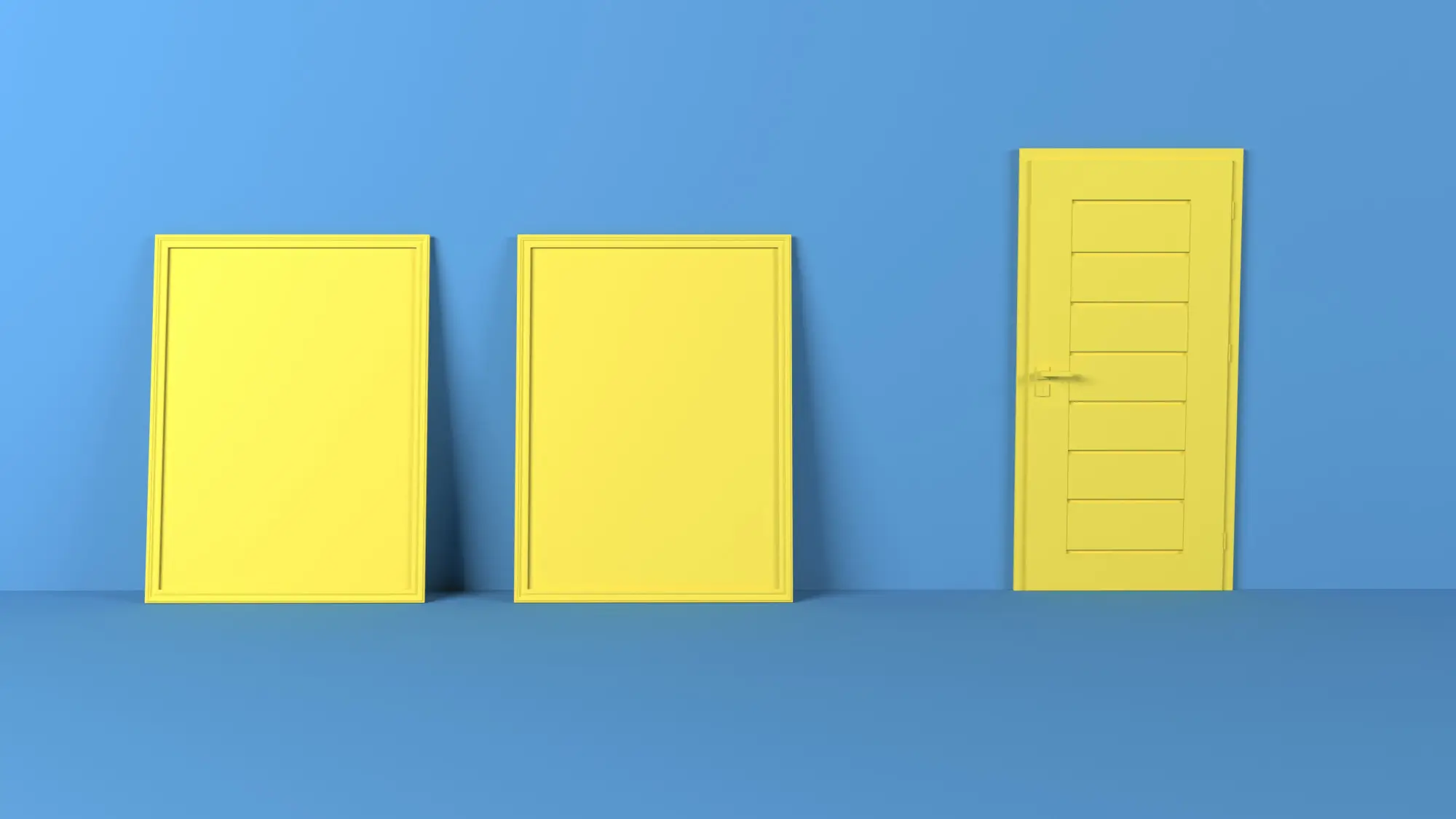Google Data Studio, now part of Looker Studio, is a powerful, free tool from Google that allows users to transform raw data into visually appealing and interactive reports and dashboards.
In the context of SEO, Google Data Studio is crucial in helping marketers analyze performance metrics, identify trends, and communicate insights effectively.
By leveraging this tool, SEO professionals can monitor key performance indicators (KPIs), evaluate the success of campaigns, and make data-driven decisions to improve website visibility and traffic.
Curious to learn more? Let’s jump right in!
Understanding Google Data Studio
Google Data Studio is a data visualization platform. It connects to multiple data sources, integrates information, and presents it in customizable dashboards.
Unlike static reporting tools, Google Data Studio offers real-time updates and interactive elements, making it ideal for ongoing SEO analysis.
- Data Aggregation:
Google Data Studio is able to pull data from various sources such as Google Analytics, Google Ads, Google Search Console, and third-party platforms like SEMrush and Ahrefs.
- Visualization:
It presents data through dynamic charts, graphs, tables, and maps, enabling better comprehension of complex SEO metrics.
- Customization:
Users can tailor reports to focus on specific SEO goals, such as organic traffic growth, keyword rankings, or backlink analysis.
The Role of Google Data Studio in SEO
SEO is inherently data-driven, requiring analysis of multiple metrics to refine strategies. The process is simplified because Google Data Studio is unifying data into a single, easy-to-interpret format.
Key Features of Google Data Studio for SEO
- Data Connectivity:
Google Data Studio integrates seamlessly with Google products (e.g., Analytics, Search Console) and other tools. This capability ensures that all relevant SEO data is accessible in one place.
- Real-Time Reporting:
Unlike traditional reports that require manual updates, Google Data Studio reflects real-time data changes, allowing SEO professionals to track campaign performance dynamically.
- Interactive Dashboards:
Users can interact with reports by applying filters, selecting date ranges, or drilling down into specific data sets. This flexibility facilitates deeper insights.
- Collaboration:
Google Data Studio reports are shareable with teams or clients via links, and permissions can be customized to control access levels.
- Custom Templates:
The platform offers pre-built templates for SEO reporting, making it easier for beginners to create professional-quality dashboards quickly.
Also Read: What are Backlinks and Why Do They Matter for SEO?
Common Uses of Google Data Studio in SEO
- Traffic Analysis:
Google Data Studio helps visualize traffic trends by pulling data from Google Analytics and Search Console.
- Keyword Performance Monitoring:
SEO professionals can track keyword rankings and impressions directly from Google Search Console. Combining this data with tools like SEMrush provides a comprehensive view of keyword trends and opportunities.
- Backlink Analysis:
Using integrations with tools like Ahrefs or Moz, Google Data Studio can present metrics such as referring domains, link quality, and backlink growth trends.
- Competitor Analysis:
By connecting third-party SEO tools, marketers can create dashboards comparing their performance to competitors.
- Campaign Performance Tracking:
Google Data Studio dashboards can highlight the impact of specific SEO initiatives, such as content marketing campaigns or link-building efforts.
Benefits of Using Google Data Studio in SEO
- Holistic View of SEO Metrics:
Consolidating data from multiple sources provides a comprehensive understanding of website performance.
- Improved Client Communication:
Interactive and visually appealing reports enhance client presentations, making complex data accessible and understandable.
- Customizability:
SEO strategies vary between businesses. Google Data Studio allows for personalized dashboards that focus on metrics most relevant to individual goals.
- Cost-Effectiveness:
As a free tool, Google Data Studio provides robust functionality without requiring significant financial investment, making it ideal for agencies, freelancers, and businesses of all sizes.
Using Google Data Studio for SEO Reporting
So let’s say, an eCommerce website wants to assess the performance of its organic traffic. Google Data Studio is used by an SEO professional to create a dashboard with the following components:
- Traffic Overview:
A line chart showing organic sessions over the past six months, sourced from Google Analytics.
- Keyword Insights:
A table displaying the top 20 keywords by impressions and clicks, pulled from Google Search Console.
- Conversion Metrics:
A pie chart visualizing which landing pages generated the most sales from organic traffic.
- Geographic Breakdown:
A map highlighting the regions driving the highest organic sessions.
Looking for a Trusted Data-Driven SEO Agency? GetFound is the Answer for You!
Google Data Studio is a game-changing tool for SEO professionals. By transforming raw data into meaningful insights, it streamlines performance tracking, enhances reporting, and facilitates informed decision-making.
Its robust functionality, real-time updates, and customization options make it indispensable for businesses looking to optimize their SEO strategies and achieve measurable success.
Is the lack of an SEO strategy troubling your business? GetFound can ease your worry! You can visit our Instagram to learn more about GetFound!