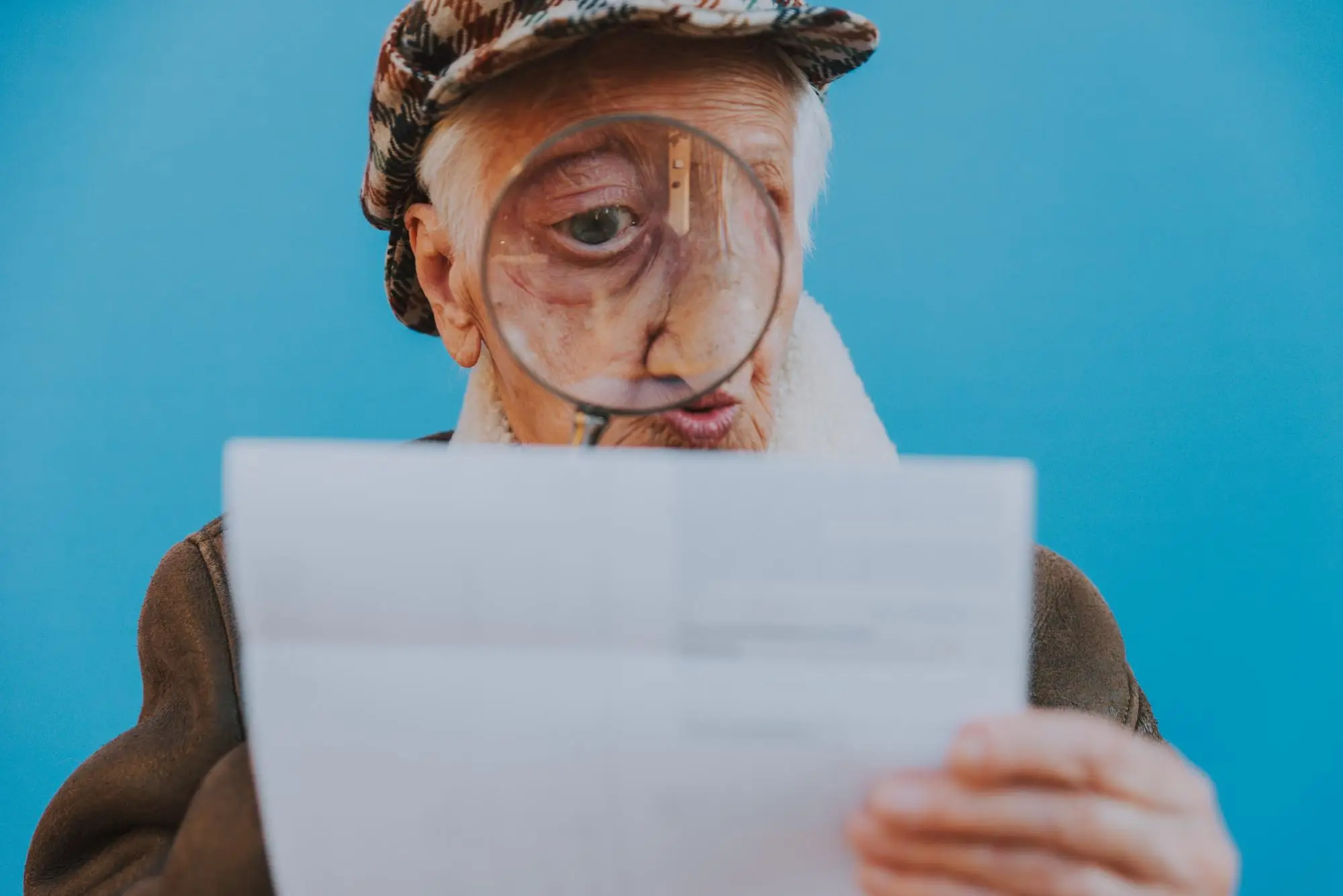Header tags do more than just make content look neat—they help search engines understand your page and keep readers engaged.
But how to optimize header tags for the SEO benefit without overcomplicating things? Many website owners don’t realize just how much properly structured headers can boost rankings, improve user experience, and increase search visibility.
The good news? It’s not rocket science. A smart approach to header tags can make all the difference, and GetFound is here to show you how. From keyword placement to structuring techniques and common pitfalls to avoid, we’ll walk you through the best ways to optimize your headers and get the most out of your content!
Understanding Header Tags in SEO
Before diving into how to optimize header tags for the SEO benefit, it’s important to understand what header tags are and how they function in SEO.
Header tags are HTML elements that organize content into a hierarchical structure.
They range from H1 to H6, where:
- H1 is the main title of the page (most important).
- H2 are major section headings that break down the content.
- H3 to H6 are subheadings that further organize content into smaller sections.
By properly optimizing these tags, you can enhance user experience, improve search rankings, and increase engagement.
1. Use a Single H1 Tag for Each Page
The H1 tag is the main heading of the page, and it should be used only once. A well-optimized H1 tag helps search engines understand the primary topic of the page.
Best Practices for Optimizing H1 Tags:
- Place the primary keyword naturally in the H1 tag.
- Keep it concise and descriptive (ideally under 70 characters).
- Ensure it accurately reflects the content of the page.
Example of a Well-Optimized H1:
- Bad
“Welcome to Our Website”
- Good
“Best Social Media Strategies for Business Growth in 2025”
A properly optimized H1 tag enhances relevance and improves the chances of ranking higher for targeted keywords.
2. Use Header Tags to Structure Content with H2, H3, and H4
One of the most effective ways how to optimize header tags for the SEO benefit is by structuring content using H2, H3, and H4 tags.
- H2 tags, used for main sections of the page.
- H3 tags, used for subsections under H2 categories.
- H4 tags and beyond, used for further breakdowns of content when necessary.
Following this structured format improves content clarity and helps search engines understand page topics better.
3. Optimize Header Tags with Keywords
Strategically placing keywords in header tags improves relevance and search rankings. However, overstuffing keywords can harm SEO.
How to Use Keywords in Headers Naturally:
- Primary keyword in H1 (e.g., “Best Perfumes for Women in 2025”).
- Variations of keywords in H2 and H3 (e.g., “How to Choose a Signature Perfume”).
- Long-tail keywords in subheadings (e.g., “Top Long-Lasting Perfumes for Daily Wear”).
Example of Well-Optimized Header Tags:
- H1: Best Digital Marketing Strategies for 2024
- H2: How to Improve SEO Rankings
- H3: Keyword Optimization Techniques
By placing keywords strategically, you boost content relevance without risking Google penalties.
Also Read: The Importance of Noopener and Other Ways You Can Use It in SEO!
4. Make Header Tags Reader-Friendly
When learning how to optimize header tags for the SEO benefit, readability is just as important as keyword placement.
How to Improve Readability:
- Use clear and engaging headings (avoid vague titles).
- Keep headers short and to the point (avoid long sentences).
- Format headers to guide users through the content smoothly.
Example of an Engaging H2 Tag:
- Bad
“The Many Ways You Can Enhance Your SEO Performance in 2025”
- Good
“Top SEO Techniques to Improve Rankings in 2025”
User-friendly header tags improve engagement and reduce bounce rates, which positively impact rankings.
5. Optimize Your Heading Tags for Featured Snippets
Google often extracts content from H2 and H3 tags to create Featured Snippets (Position Zero results). This is a great way to increase organic visibility.
How to Optimize Headers for Featured Snippets:
- Frame H2 and H3 tags as questions.
- Provide clear, concise answers directly under each heading.
- Use bullet points or numbered lists to structure content better.
By structuring content properly, you increase the chances of appearing in Featured Snippets, driving higher organic traffic.
6. Avoid Common Header Tag Mistakes
Even when optimizing header tags for SEO benefit, some common mistakes can reduce effectiveness.
Mistakes to Avoid:
- Using multiple H1 tags on one page
This can confuse search engines.
- Skipping Header Tag Levels
Jumping from H1 to H4.
- Using Headers Just for Styling
Headers should define content structure, not just appearance.
- Keyword Stuffing
Overloading header tags with keywords can result in Google penalties.
By avoiding these mistakes, you ensure proper SEO implementation and a better user experience.
Chat with GetFound Experts to Solve Your SEO Challenges!
So, how to optimize header tags for the SEO benefit? It all comes down to logical content structure, natural keyword placement, and keeping things easy to read. A well-optimized header setup not only helps search engines but also makes your content more engaging for users.
Start with a single H1 tag featuring your main keyword, then use H2, H3, and H4 tags to guide readers through your content smoothly. Keep keywords in headers natural—no stuffing!
Well-crafted headers can also boost your chances of landing in Featured Snippets. Just be sure to avoid common mistakes like multiple H1 tags or skipping heading levels.
When done right, header tags can improve rankings, boost engagement, and drive more organic traffic. Stuck in an SEO rut? GetFound is here to help you climb the ranks and leave the “SEO death zone” behind!