Want your content to look amazing when shared on social media? Incorporating open graph meta tags is a win-win strategy! These handy tags let you take control of how your titles, descriptions, images, and other metadata show up in social media previews.
Ready to make your social shares pop? This guide from GetFound is your go-to for everything you need to know! We’ll walk you through each step, so your content looks professional, drives more engagement, and boosts your SEO game.
Let’s make your content shine on social media!
Why Implement Open Graph Meta Tags?
Before diving into the implementation process, it’s essential to understand the benefits of adding open graph meta tags to your website.
When you implement open graph meta tags, you:
- Improve Social Media Engagement
Attractive previews encourage more clicks, likes, and shares.
- Enhance User Experience
Well-crafted previews help users understand the content before clicking.
- Increase Website Traffic
Optimized tags can lead to better click-through rates (CTR) and drive traffic to your site.
By learning to implement open graph meta tags, you can maximize the impact of your content on social media platforms and create a seamless experience for users.
Step-by-Step Guide to Implement Open Graph Meta Tags
Follow these steps to implement open graph meta tags on your website:
1. Identify the Key Open Graph Tags
To get started, it’s important to know which tags are essential for creating rich social media previews:
- og:title
Specifies the title of the page. Keep it concise, descriptive, and engaging.
- og:description
A brief summary of the page content, designed to entice users to click.
- og:image
Defines the thumbnail image that will appear alongside the link. Use high-quality, relevant visuals.
- og:url
The canonical URL of the page to avoid duplicate links.
- og:type
Describes the content type, such as “article,” “website,” or “video.”
- og:site_name
The name of your website to ensure consistent branding.
By prioritizing these tags, you’ll address the most critical elements of your social previews when you implement open graph meta tags.
2. Add Open Graph Tags to Your HTML
To add open graph tags to your website, begin by inserting them into the HTML head section. These tags provide key metadata to enhance how your content appears on social media platforms.
For example, you can include the og:title for the page title, og:description for a brief summary, and og:image for the thumbnail image that will accompany the link. Each tag serves a unique purpose, ensuring your social media previews look polished and engaging.
By structuring these tags properly, social media platforms will easily parse the information, ensuring your content is displayed correctly and attracting more engagement.
Also Read: Facts About the Impact of Spam Score That Might Shock You!
3. Use a Content Management System (CMS)
If you’re using a CMS like WordPress, Joomla, or Drupal, you don’t need to manually edit the HTML for each page. Instead, you can use plugins or modules that automate the process.
- WordPress Plugins
Popular options like Yoast SEO or All-in-One SEO allow you to easily implement open graph meta tags by filling out fields for the title, description, and image in the post editor.
- Custom Fields in CMS
Many CMS platforms let you add custom fields for open graph tags, simplifying the process for content creators.
4. Optimize Images for Open Graph Tags
The og:image tag is one of the most important elements to focus on when you implement open graph meta tags, as visuals play a key role in engagement.
- Use high-resolution images (at least 1200 x 630 pixels).
- Ensure images are relevant to the content.
- Use compressed formats to minimize loading times.
By optimizing your images, you increase the likelihood that your content will attract clicks and shares.
5. Test Your Open Graph Tags
Once you implement open graph meta tags, it’s crucial to test them to ensure they’re working correctly.
- Facebook Sharing Debugger
Use this tool to see how your link will appear when shared on Facebook. It also highlights errors or missing tags: Facebook Sharing Debugger
- LinkedIn Post Inspector
Similar to Facebook’s tool, this lets you preview how your content will appear on LinkedIn: LinkedIn Post Inspector
- Twitter Card Validator
While Twitter uses its own meta tags, it also supports open graph tags. Use the validator to check how your content will look on Twitter: Twitter Card Validator
Testing ensures that your tags are functional and displaying your content exactly as intended.
6. Monitor Performance
After you implement open graph meta tags, track the impact they have on your social media performance and website traffic.
- Google Analytics
Analyze referral traffic from social media to see if optimized previews are driving more clicks.
- Social Media Insights
Platforms like Facebook and LinkedIn provide analytics on engagement metrics like clicks, shares, and impressions.
By continuously monitoring your results, you can refine your approach to maximize the benefits of open graph tags.
Call GetFound If You’re Confused About Any Steps!
Want to make your content shine when shared on social media? Learning how to implement open graph meta tags is key! These tags give you control over how your content looks—helping it stand out and grab attention in all the right ways.
From adding tags to your HTML to using CMS plugins and tracking their impact, each step plays a role in leveling up your social media game.
Take the time to set up these tags, and watch your engagement, traffic, and overall digital marketing efforts soar.
Need a hand with it? GetFound’s here to assist! Let us help you get it right.





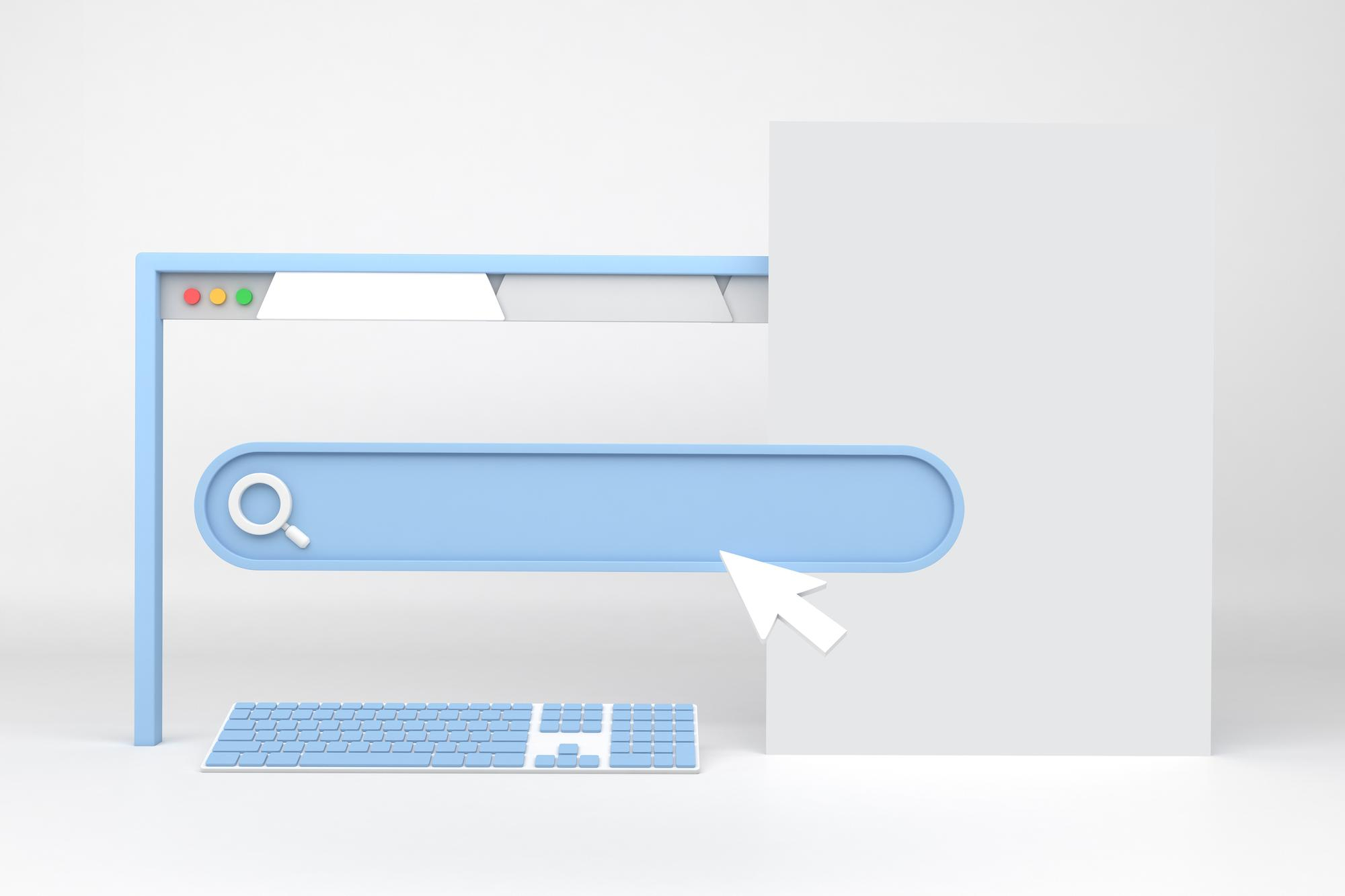


 Jl. Dr. Susilo Raya No.111, RT.1/RW.5, Grogol, Grogol Petamburan, West Jakarta, Jakarta
Jl. Dr. Susilo Raya No.111, RT.1/RW.5, Grogol, Grogol Petamburan, West Jakarta, Jakarta